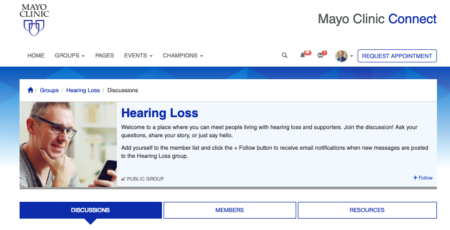Introducing Mayo Clinic Connect
 Mayo Clinic Connect is an online community that connects people. Connect is organized into groups related to health conditions. There are over 50 groups, everything from About Kids & Teens and Aortic Aneurysms to Transplants and Women’s Health. Connect offers a place where you can share your story and find support.
Mayo Clinic Connect is an online community that connects people. Connect is organized into groups related to health conditions. There are over 50 groups, everything from About Kids & Teens and Aortic Aneurysms to Transplants and Women’s Health. Connect offers a place where you can share your story and find support.
HLAA is excited to announce that we have joined forces with the Ida Institute and the Mayo Clinic to form a new Hearing Loss group on Mayo Clinic Connect.
How to view and join the Hearing Loss Group
- Go to https://connect.mayoclinic.org/group/hearing-loss/
- Click on “Join” button at the top
- Create a username. You can use a nickname or your first name and initial. (for example: @Tigress or @JaneT)
- Enter your email.
- Create a password.
- Click AGREE & CONTINUE to accept the Terms of Use
- Find a discussion group and connect with others.
- On the Groups page, scroll down and click on the box that says Hearing Loss
- You will then see a list of discussions or you can start one
How to follow the Hearing Loss Group
- Go to https://connect.mayoclinic.org/group/hearing-loss/
- Click +FOLLOW
- Choose to receive an email every time a message is posted Or a summary only once a day in a Daily Digest
- Close the pop-up
How to post a message and start talking
- Introduce yourself here: Hearing Loss: Come introduce yourself and connect with others
- Once you have introduced yourself, you can reply to any existing discussions or start a new discussion on https://connect.mayoclinic.org/group/hearing-loss/
- Visit Get Started on Connect for step-by-step instructions to help you get the most out of Connect.